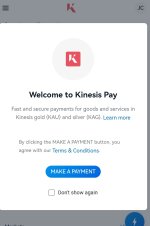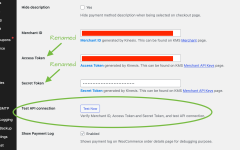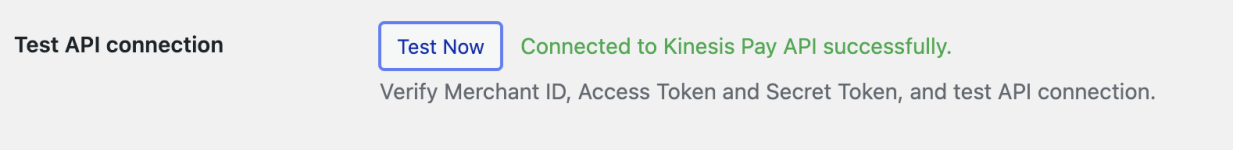KPay is an impressive payment tool for Wordpress WooCommerce shop installations. I believe this plugin is going to bring a large number of transactions into the Kinesis system over time and become an incredibly important Kinesis velocity generating component.
I have been tinkering with KPay for a while and have a demo site set up if anyone is interested in looking at it. Because there is no "Test Transaction Mode" in KPay, the shop is live and transactions on it will process, if allowed to. For that reason, the site is currently available only by invite (I don't want any testers mistakenly spending their hard earned KAU/KAG on test transactions).
KPay is easy to setup and transactions are virtually instantaneous with a mere 0.45% transaction fee. (Far better than any other payment provider I'm aware of - usually 3-4%)
Here is a brief video demonstrating KPay in action >>

 cloud.avidform.com
cloud.avidform.com
If you DO want to look at the LIVE demo site and test it, send me a DM and I will forward you a bypass URL that allows access.


I have been tinkering with KPay for a while and have a demo site set up if anyone is interested in looking at it. Because there is no "Test Transaction Mode" in KPay, the shop is live and transactions on it will process, if allowed to. For that reason, the site is currently available only by invite (I don't want any testers mistakenly spending their hard earned KAU/KAG on test transactions).
KPay is easy to setup and transactions are virtually instantaneous with a mere 0.45% transaction fee. (Far better than any other payment provider I'm aware of - usually 3-4%)
Here is a brief video demonstrating KPay in action >>
KPay Demonstration Shop
If you DO want to look at the LIVE demo site and test it, send me a DM and I will forward you a bypass URL that allows access.


Last edited: